Cup & Mug Design Guides
The following design guides provide the best specs for your designs onto our dye-sublimated mugs and cup range. Included are handy Photoshop (PSD) templates and also PNG file examples.
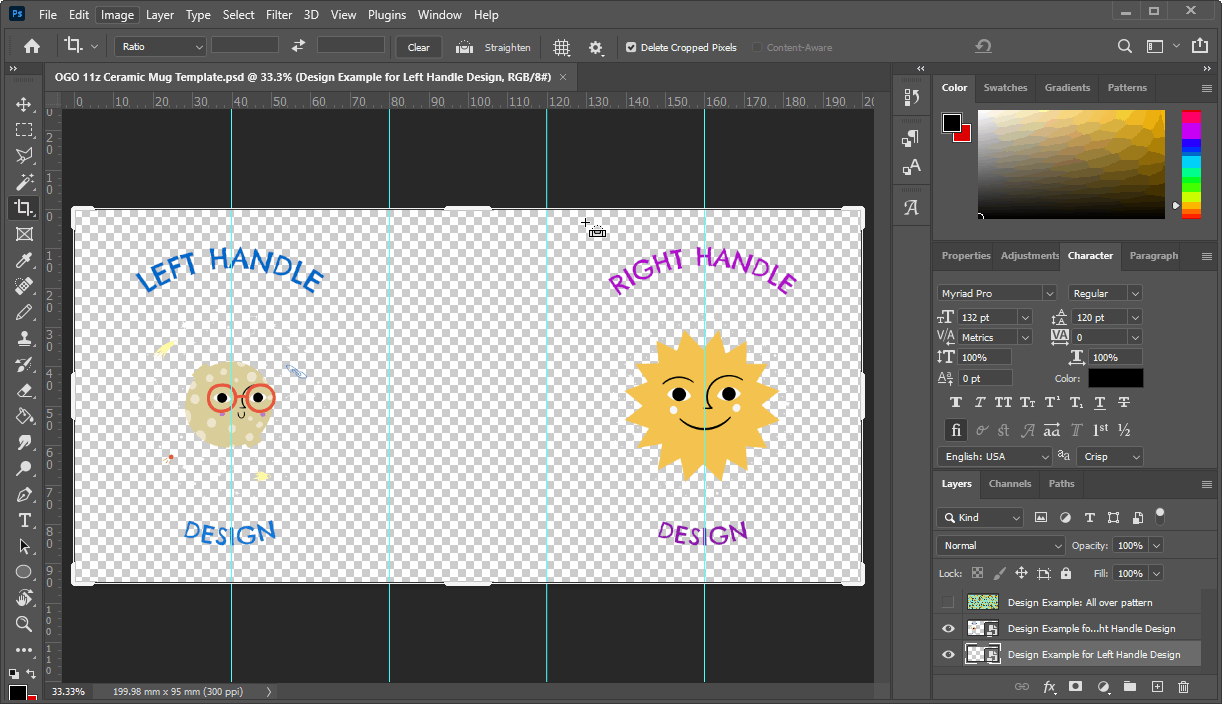
Photoshop Template for 11oz Ceramic Mugs
We've set up an easy to follow Photoshop (PSD) Template.
Download here: OGO 11z Ceramic Mug Template.psd
Includes guides for placing artwork centered on Left and Right Handle Designs.
Print Area: Your canvas should be 20cm x 9.5cm to maximise the print area for 11oz ceramic mugs.
Notes: There is a 20mm gap between the mug handle and the start of the print areas
There is a 0-3mm gap between the top and bottom of the cup and the print area. This can vary due to the custom nature of each print.

Photoshop Template for Enamel Mugs
Enamel Mugs are retro to the core!
Download here: OGO Enamel Mug Template.psd
Print area: is 19cm wide x 6.2cm tall.
Notes: There is an approximately 2cm gap between the handle and the edge of the print area.
There is an approximate 1cm gap from the top lip of the mug to the top of the print area.
File Type: PNG File with transparent Background
Resolution: 300DPI recommended
Max File Size: 5mb max (reduce your DPI if you need to obtain a smaller file size. 2-5mb is ideal).
Full colour! You can use full colour and the entire print area space.
Use RGB or CYMK colour space.
No metallic, glitter or special effects at this time.

Left Handle Design
Place your design centered at the 40mm guide (from the left of the canvas)

Right Handle Design
Place your design centered at the 40mm guide (from the right of the canvas)

Wrap Around Design
You can fill the entire canvas with a background or design to create a 20cm x 9.5 wrap around print.
-
11oz Mug - Left & Right Handle PNG Examples
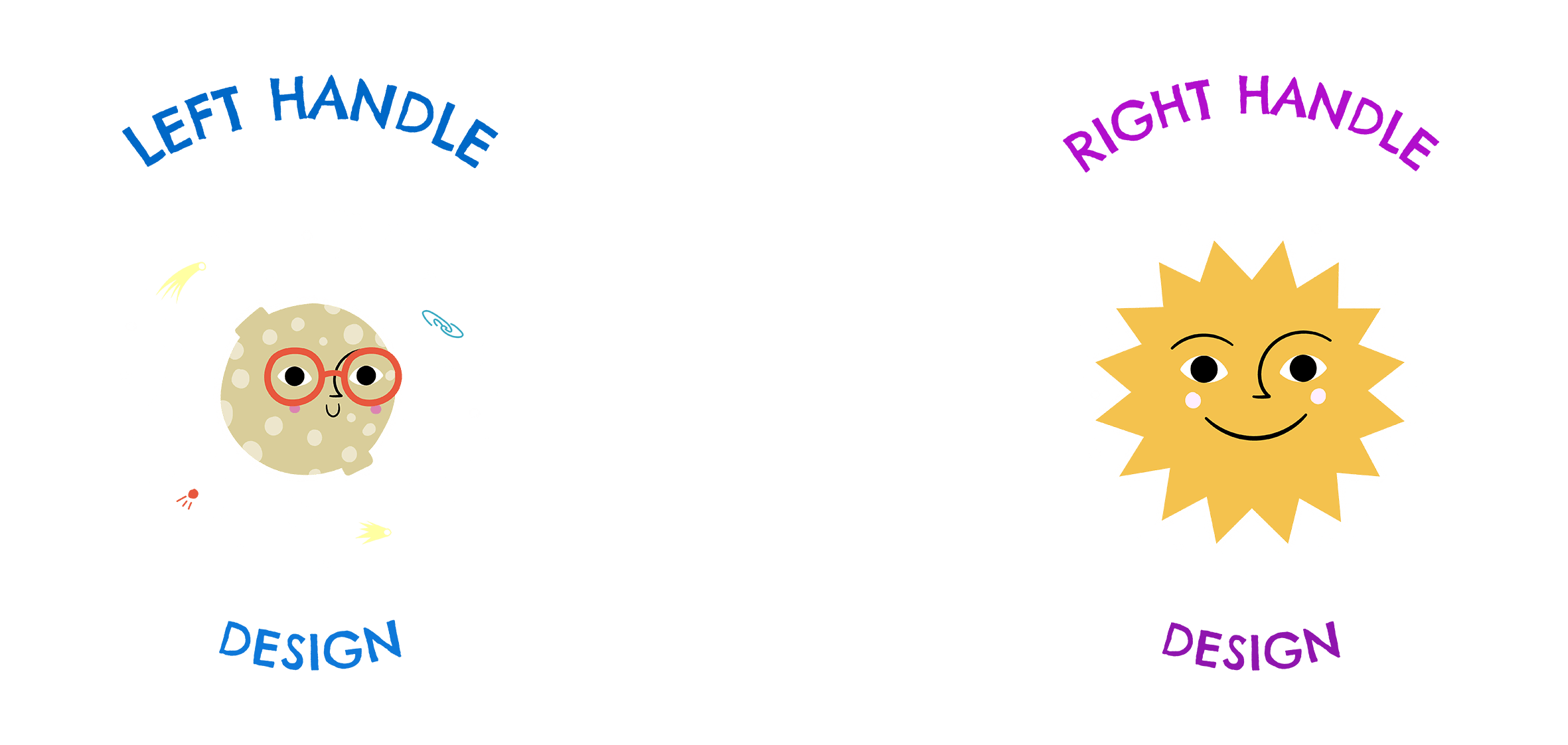
-
11oz Mug Wrap Around PNG Example
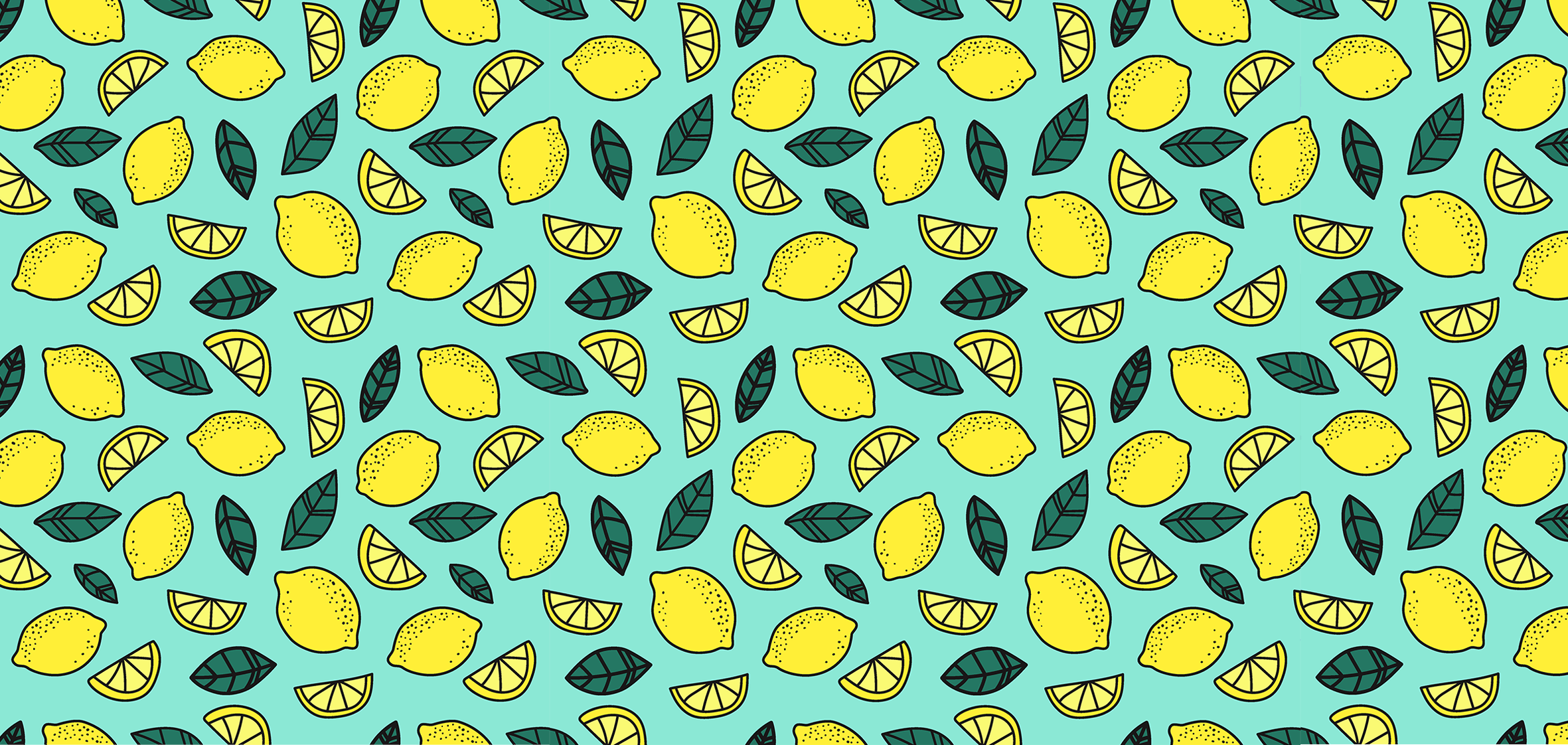
-
Enamel Mug - Left & Right Handle PNG Examples

-
Enamel Mug Wrap Around PNG Example
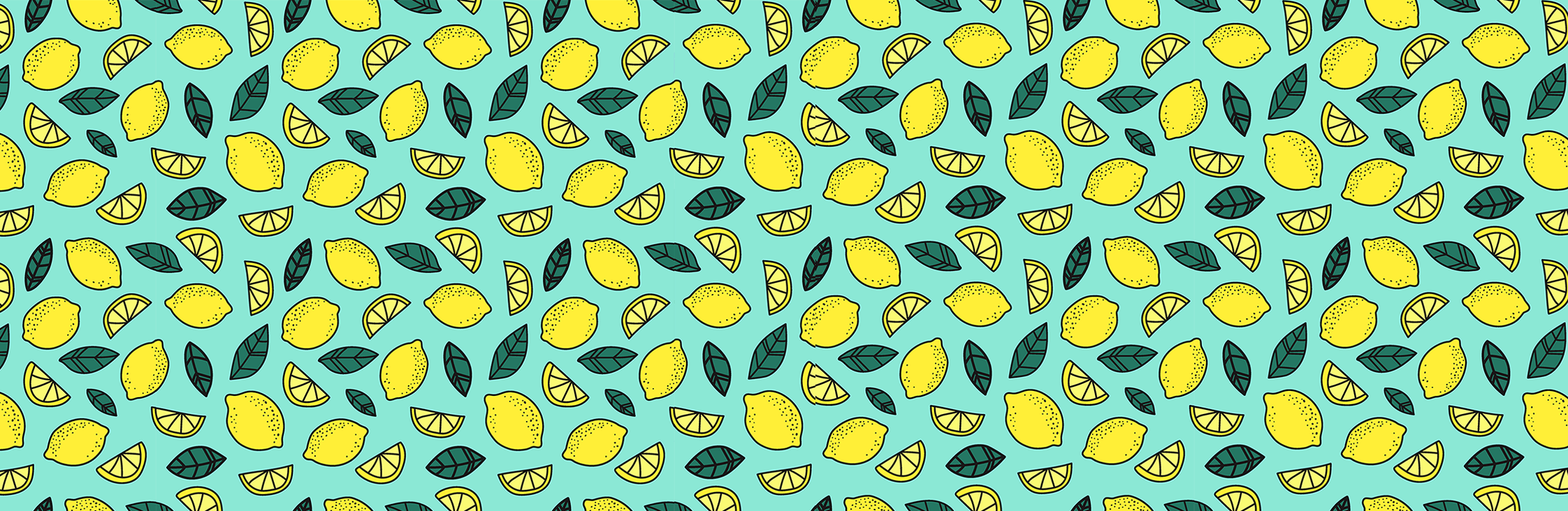
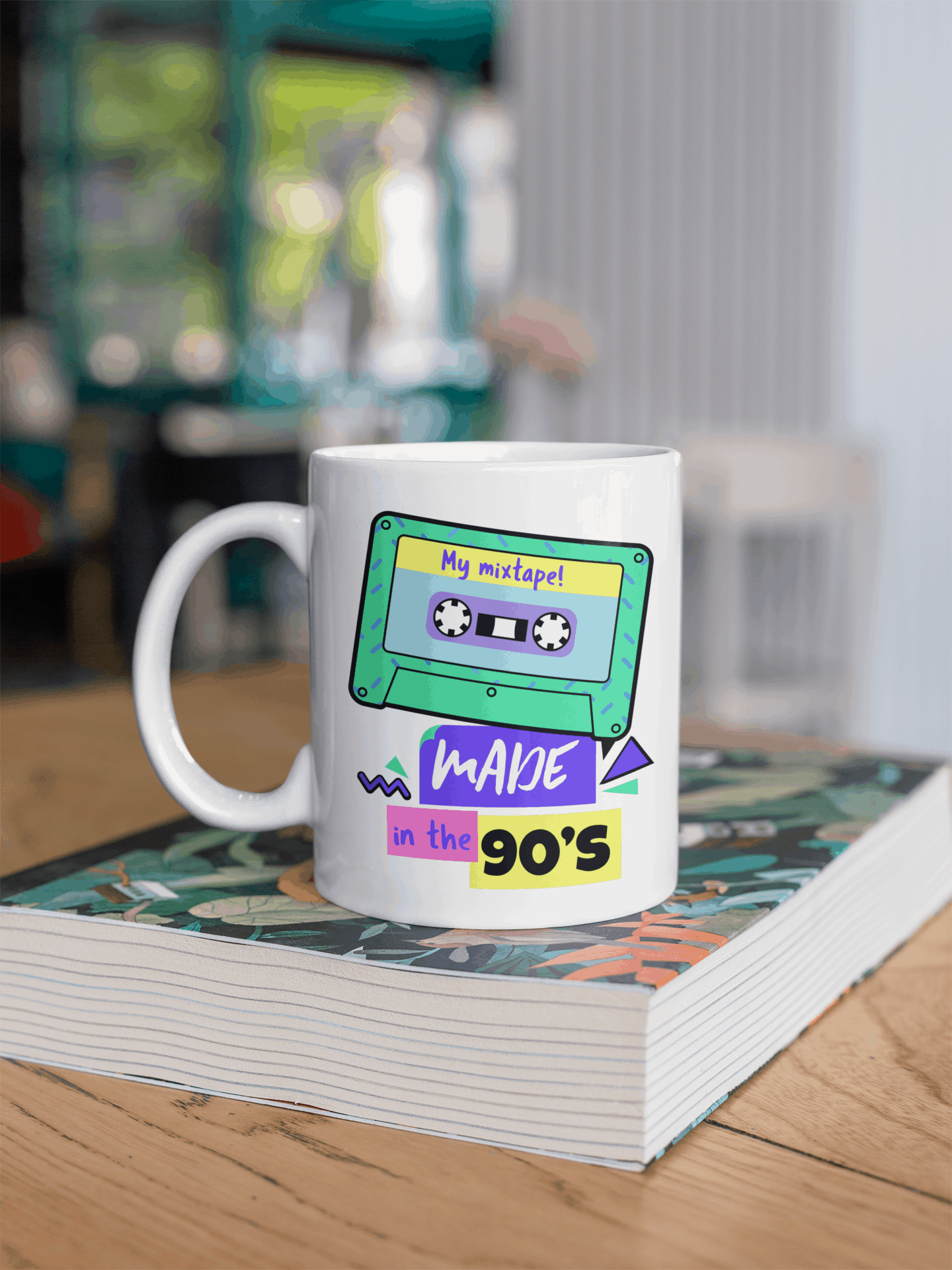
Mockup Creation
OGO generates a basic wrap-around mockup for each product you create. Until a 3D mockup generator is developed, we recommend creating your own virtual mockups or take photos of your samples.
Here are some recommended resources to create mockups
PlaceIt
Thousands of free templates & mockups. The Premium, paid mockups are great also!
Envato Market/Graphic River
Purchase PSD and Illustrator templates that let you create lifelike mockups.
FreePik
A collection of free Mug Mockup PSDs
Good Mockups
A small collection of free mockups
The Print Cave
Our sister company The Print Cave, For design inspiration!
