Artwork & Design Guide for T-Shirts & Apparel
If you want to sell the best products possible, you'll need to use the best designs & format possible.
Here are OGO's simple guides to designing the best print file for your custom print-on-demand products
2024 PRINT PROCESS UPDATE:
From January 1st, 2024, most orders will be printed using the new Digiflex DTF Transfer Print process as the primary print process. The previous DTG print process will slowly be phased out, but still used for some existing t-shirt printings.
All sweatshirts and infant wear is currently done using DTF only.
Full-colour designs are still accepted, but the biggest change will be that all colours need to be 100% FULL OPACITY pixels, no semi-transparent pixels such as those used in shadows, blurs, glows and different effects.
DTF & DTG Design Requirements

Full Opacity Pixels Only
Due to the adhesive & underbase layers used in DTF printing, all transparent effects, such as fades, shadows, glows and blurs, must be encased by a solid background, with hard edges.
Essentially, this means no semi-transparent pixels to be used.
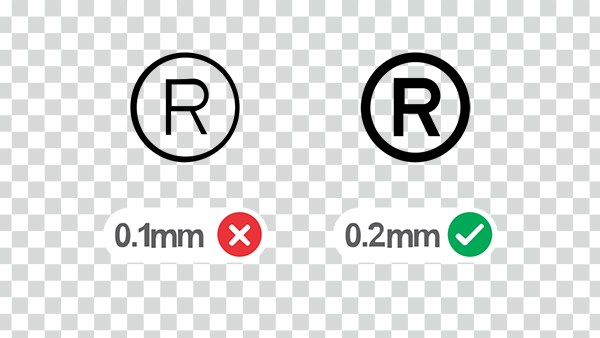
Avoid thin free-floating lines
Setting small text and elements to at least 0.2mm thick ensures that every last detail is printed and applied correctly, and nothing disappears.
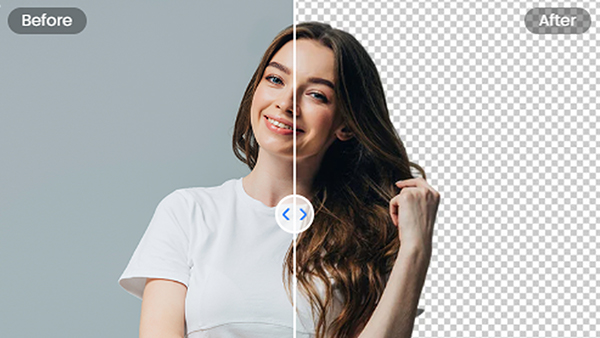
Transparent Backgrounds
Remove all solid backgrounds that you do not wish to be printed. Files therefore must have transparent backgrounds and be in PNG format. JPG filetypes do not support transparent backgroundsHot
Accepted File Format: PNG Files Only
- - Resolution: 150-300 DPI (recommended)
- - Transparent Background (required)
- - File Size: up to 5mb max (1-5mb recommended)
- sRGB/RGB
Download our Photoshop Template Here (.psd File)
Canvas Size aka 'Art Board Size'
It's essential to create your artwork in the correct canvas size. This allows you to scale and design your images based on your preferences.
Adult T-shirts: 14" width x 16" heightYouth T-shirts: 14" width x 16" height (OGO will scale down for smaller youth sizes)
Hoodies with Front Pockets: 14" x 12" (the pocket limits the height of the print area)
Fun fact: The 14" x 16" canvas size is the exact size of our DTG printing platens and is an industry standard for t-shirt printing.
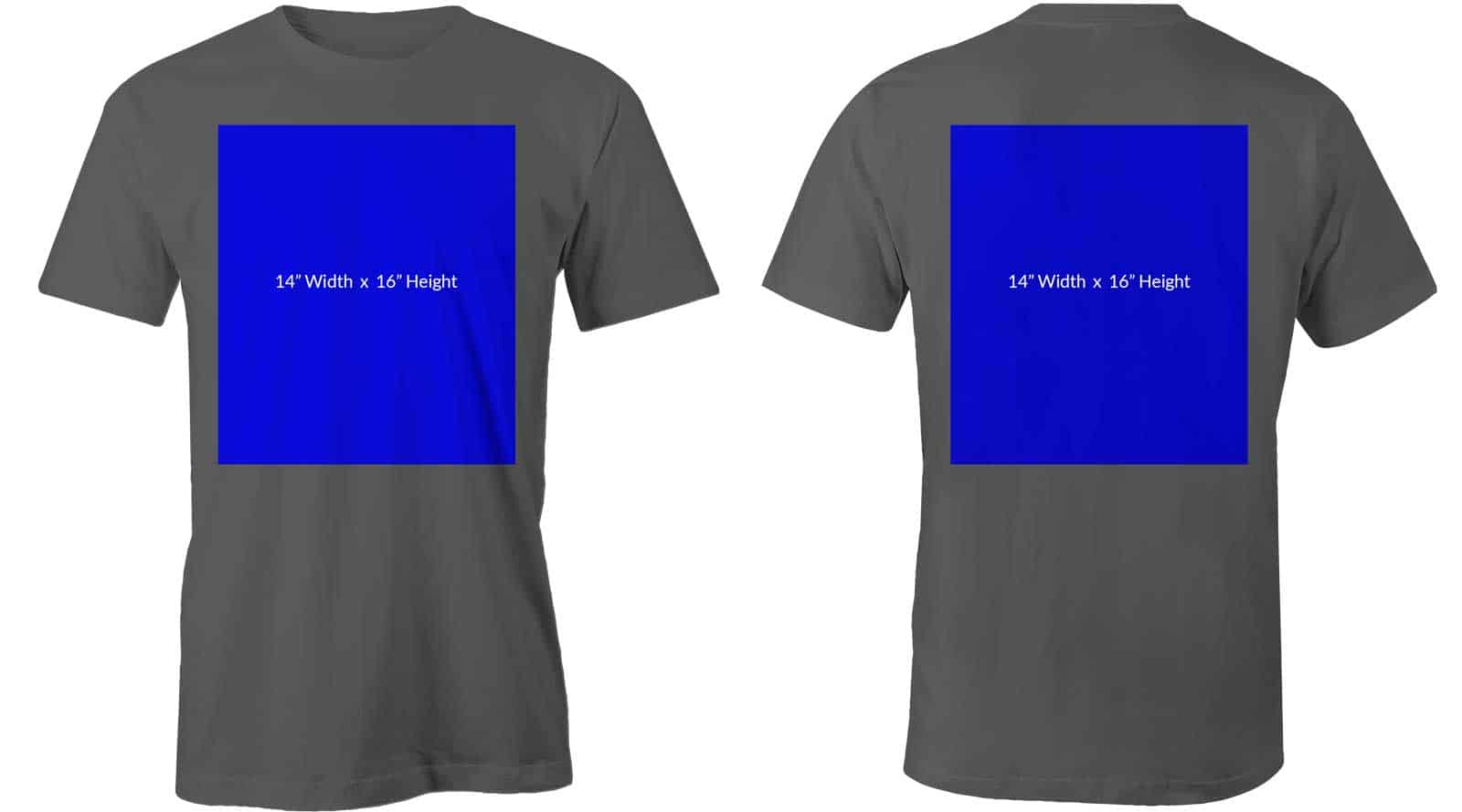
Pocket Prints (aka Left Chest Prints)
A popular location for logos and subtle prints.
You have two options for designing pocket prints.
A) Use our Mockup designer in the OGO Shopify App to scale and position your artwork into the left pocket area. Our designers will acknowledge the position and prepare your design for a pocket print. You permit the OGO team to do the final scaling and work based on our experience.
B) You can upload the artwork to our exact print specs and position if you wish to have an EXACT print size. Be sure to DISABLE the scaling option in the Settings section of the OGO Shopify App.

Download our POCKET PRINT Photoshop Template Here (.psd File)


