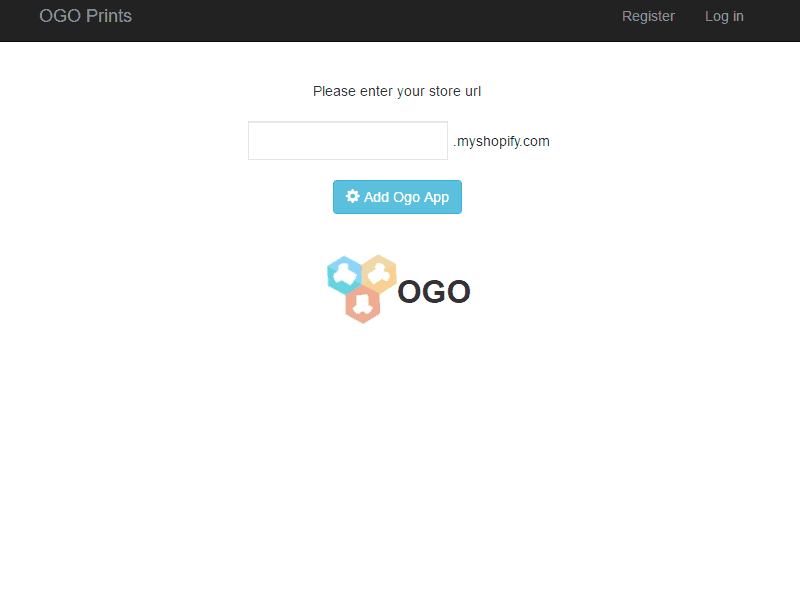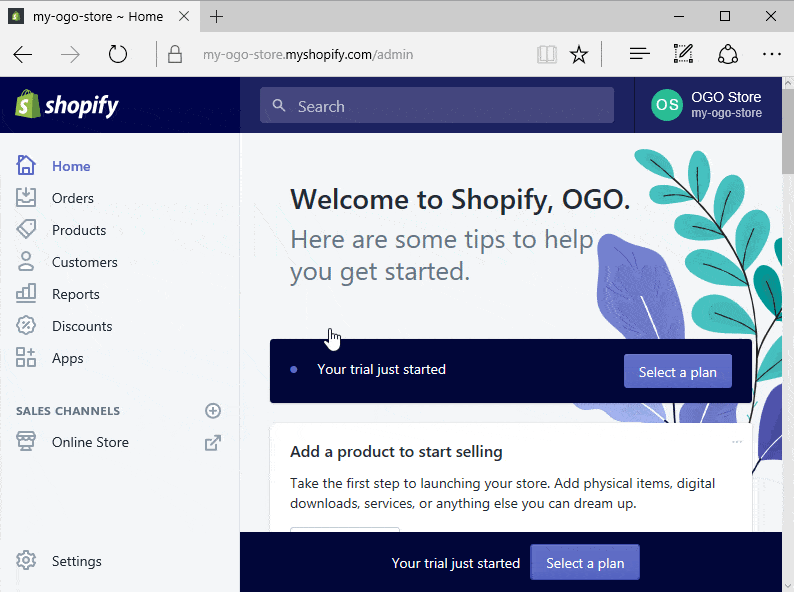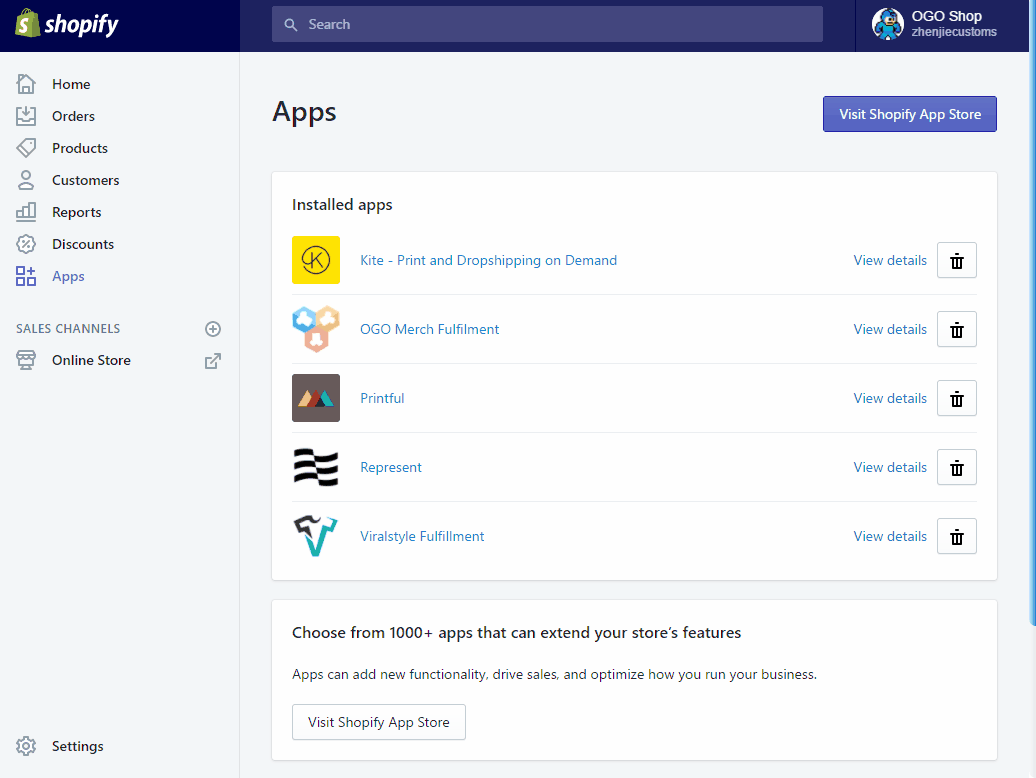Get the OGO Shopify App Here
Visit the OGO Shopify App or click the blue button below to start.
Need help? See our easy to follow video and visual guides below.
install the oGO ShopifY APPIt's FREE!
Video Guide: How to Install the OGO Shopify App
Step 1: Visit the OGO App Install Page
Start by finding the OGO POD App in the official Shopify App Store
https://apps.shopify.com/ogo-australian-print-on-demand
Step 2: Enter your Shopify Store details
- Follow the steps and enter your Shopify store details. The process will then prompt you to install the App into your Shopify store.
- Lastly, an OGO account will then be created for you using your Shopify details. An OGO account lets you store your designs, create products and manage orders.

Artwork & Design Guidelines
Our recommended Artwork & Design guidelines to give you the best possible print results

Shipping
View domestic and international shipping options. Guide on how to offer different shipping methods to your customers